Google Input Tool is a free hindi typing software.
If You don't know hindi typing, so you can type hindi words using google input tool.
First of all you have to download google input tool, downlod link appear below
After tool Downloaded you have to right click on Tool and select Extract Files Option.
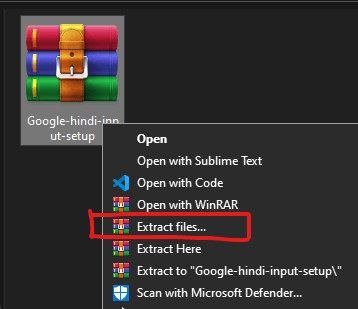
Then Click on Ok Button
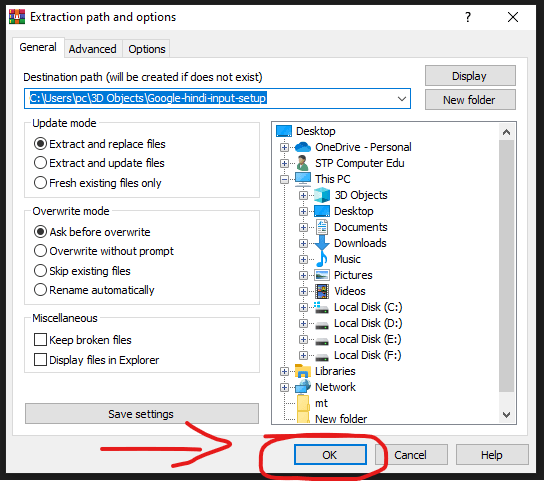
After Clicking on Ok Button, you have to see a Google-hindi-input-setup folder.
Open Google-hindi-input-setup folder then you see two files like this.
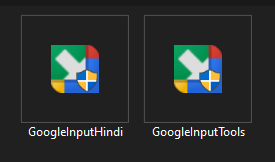
Firstly CLick on "GoogleInputTools" and install it.
Then Click on "GoogleInputHindi" and install it.
After Installing Google input tool.
How to use.
You need to press ( Alt + Shift ) Key to type in Hindi Language
After Pressing the short key your google input will active in your task bar.
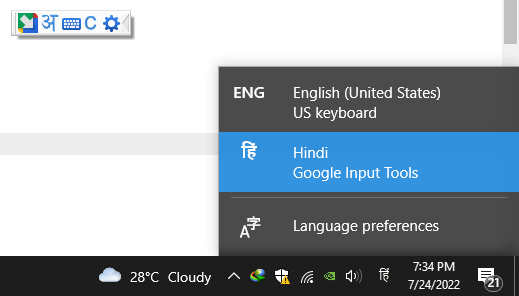
Now your are able to type in hindi language in your computer, laptop.